Since Oracle 9.2 the shared pool can be “partitioned” into multiple parts. This was probably done for relieving shared pool latch contention for crappy applications (which use shared pool latches too much due bad cursor or connection management).
The “partitions” are called shared pool subpools and there can be up to 7 subpools. Each subpool is protected by a separate shared pool latch and each subpool has its own freelists and LRU list. If you are interested in more details, a good starting point is this whitepaper by Oracle.
There are few different ways for detecting how many subpools you have in use. The more convenient ones are here:
You could query X$KGHLU which has a line for each shared pool subpool and (from 10g) also java pool if it’s defined:
SQL> select count(distinct kghluidx) num_subpools
2 from x$kghlu
3 where kghlushrpool = 1;
NUM_SUBPOOLS
------------
7
The “kghlushrpool” column, which is 1 for shared pool subheaps and 0 for java pool, isn’t there in 9i (and in 9i the java pool apparently is not reported in x$kghlu anyway).
The reason why I don’t just count all matching lines from x$kghlu but use count distinct instead is that in Oracle 10.2.0.1 there are 4x more lines reported in this x$table. There’s an additional concept called sub-sub-pool starting from 10.2 where each shared pool sub-pool is split futher into 4 areas (allocations with different expected lifetime/durations go into different sub-sub-pools, but the same sub-pool latch protects all activity in sub-sub pools too). But in 10.2.0.1 the x$kghlu reports all sub-sub-pools too for some reason. The whitepaper from Oracle mentioned above explains this in more detail.
So from above output I see that in my instance all 7 shared pool subpools are in use. Oracle determines the number of needed subpools (during instance startup) based on your shared pool size and cpu_count. IIRC in 9.2 if you had 4 CPUs or more AND the shared_pool_size was bigger than 256 MB then 2 subpools were used, in 10g shared_pool_size had to be bigger for that, 512 MB I think and in 11g its 1GB. I don’t recall the exact threshold values and that’s not really important as you can see yourself how many subpools are in use with the above query.
For sake of this experiment I set the _kghdsidx_count variable to 7, this parameter can be used to force the number of subpools you want. In 9.2 days it was actually quite common to set this back to 1 IF you had ORA-4031 errors AND the reason was diagnosed to be free space imbalance between subpools. However since 10g this has been almost unnecessary as Oracle has improved their heap management algorithms.
SQL> @pd kghdsidx NAME VALUE DESCRIPTION --------------------------------------------- ------------------------------ ------------------ _kghdsidx_count 7 max kghdsidx count
The script above queries few X$ tables to show the value of this hidden parameter.
So far the two above approaches have required access to X$ tables which usually means you need to be logged on as SYSDBA. What if you don’t have such access?
In such case you can work this out pretty reliably by looking into how many of the shared pool latches are actually in use. All 7 latches are always there, even if you have less subpools in use, that number is hardcoded into Oracle. But you can see how many latches have a significant number of gets against them.
In my case its evident that all latches are in use, they all have significant number of gets against them:
SQL> select child#, gets
2 from v$latch_children
3 where name = 'shared pool'
4 order by child#;
CHILD# GETS
---------- ----------
1 765883
2 3560835
3 101684
4 98391
5 86481
6 6130039
7 82593
7 rows selected.
It’s ok to see some latch gets against the latches of unused subheaps, but this number should be much much smaller than others. The reason appears to be that all subheap latches are taken when shared pool is allocated and when shared pool resize operations are done.
For example, this is what I see after setting the number of shared pool subpools to 2 in my test database (and running some hard parsing workload):
SQL> select child#, gets
2 from v$latch_children
3 where name = 'shared pool'
4 order by child#;
CHILD# GETS
---------- ----------
1 27538623
2 17924565
3 131
4 131
5 131
6 131
7 131
7 rows selected.
And now to the troubleshooting part!
Note that this article doesn’t aim to explain all the basics of ORA-4031 troubleshooting, I’ll talk about the subpool utilization imbalance problem only. If you haven’t read metalink note 396940.1 – “Troubleshooting and Diagnosing ORA-4031 Error” yet, I recommend to do this first and then read my comments here.
As you know, ORA-4031 errors look like this:
ORA-04031: "unable to allocate n bytes of shared memory ("shared pool", "object_name", "alloc type(2,0)" ...)
“n” shows how many bytes we tried to allocate when ended up with the failure. Italic strings can show various different values but essentially they’re just some metadata describing for what did we try to allocate that memory.
Note the two bold pieces. The “shared pool” means that we tried to make the allocation from shared pool (if you have problems with other pools you can see there “large pool”, “streams pool”, “java pool” as well).
The “2” in “(2,0)” means that the failure happened in shared pool sub pool number 2 and the “0” shows sub-sub-pool number 0.
Sometimes the error happens just due heavily undersized shared pool (combined bad cursor management or some incorrect parameter values). In such cases you would see the shared pool free memory drop to near-zero in V$SGASTAT.
However, sometimes you can have ORA-4031’s even when you see plenty of free space available in V$SGASTAT. What’s the issue with that?
This case happens mainly for two reasons:
**1) Shared pool free memory fragmentation
** There is no big enough free chunk available even after flushing out unpinned chunks from LRU list. In other words, you have a lot of small free chunks scattered around in different places in shared pool but there is no single big enough chunk available for acommodating our allocation. I will talk about troubleshooting this problem in a separate post.
**2) Unbalanced memory usage / free memory in different shared pool subpools
** This is what I’m explaining in current post.
So, how to monitor which subpool has how much free memory available?
V$SGASTAT unfortunately just shows a sum of all subpools:
SQL> select * from v$sgastat 2 where pool = 'shared pool' 3 and name = 'free memory'; POOL NAME BYTES ------------ -------------------------- ---------- shared pool free memory 188017360
However when we look into the source code of GV$SGASTAT we see this (output edited for readability):
SQL> @v gv$sgastat
VIEW_NAME TEXT
---------- --------------------------------------------------------------------------------
GV$SGASTAT select inst_id,'',ksmssnam,ksmsslen from x$ksmfs where ksmsslen>1 union all
select inst_id,'shared pool',ksmssnam, sum(ksmsslen)
from x$ksmss
where ksmsslen>1
group by inst_id, 'shared pool', ksmssnam
union all select
inst_id,'large pool',ksmssnam, sum(ksmsslen) from x$ksmls where ksmsslen>1
group by inst_id, 'large pool', ksmssnam union all select inst_id,'java
pool',ksmssnam, sum(ksmsslen) from x$ksmjs where ksmsslen>1 group by inst_id,
'java pool', ksmssnam union all select inst_id,'streams pool',ksmssnam,
sum(ksmsslen) from x$ksmstrs where ksmsslen>1 group by inst_id, 'streams
pool', ksmssnam
V$SGASTAT gets its shared pool stats from x$ksmss. Lets describe it:
SQL> desc x$ksmss
Name Null? Type
------------------------------- -------- ------------
1 ADDR RAW(8)
2 INDX NUMBER
3 INST_ID NUMBER
4 KSMSSLEN NUMBER
5 KSMSSNAM VARCHAR2(26)
6 KSMDSIDX NUMBER
There’s an interesting column, KSMDSIDX column – and it’s also what I was looking for! This column contains the subpool number in it!
Before I query by that column, remember, I had set the number of subpools back to 2 in my test instance:
SQL> @pd kghdsidx NAME VALUE DESCRIPTION --------------------------------------------- ------------------------------ ------------------- _kghdsidx_count 2 max kghdsidx count
Ok, lets see what values we have in that column:
SQL> select distinct ksmdsidx from x$ksmss;
KSMDSIDX
----------
1
2
0
Hmm… 1 and 2 look ok as I have subpool 1 and 2 defined in the instance, but why is there a subpool 0 also reported? (from 10g anyway).
This is due a little feature in Oracle. When you start the instance in 10g, then not all memory reserved for shared pool is immediately given to subpool heaps. Some memory is reserved for individual subpool growth. This allows some subpools to grab more memory than others if they have more allocations after instance startup. This may be useful in cases where due some specific issue some subpool always needs much more memory than others. On the other hand, I have not seen a subpool heap give memory back to some other subpool so if one subpool allocates all of the reserved memory after instance start due some application startup activity, then the other pools may remain too small for the whole lifetime of the instance.
So, if you have ORA-4031 out of shared pool memory errors or suspect that shared pool memory pressure is the cause of some performance problem (like shared pool latch contention and excessive library cache evictions/reloads) then you’d want to monitor shared pool memory breakdown at the subheap level.
And (finally) I can introduce a little script sgastatx.sql which queries X$KSMSS and formats the output for better readability.
The script takes one parameter, what memory allocation reasons to report (% would report all):
I will start with “total” which just reports me the shared pool totals and doesn’t break down by allocation reason.
SQL> @sgastatx total -- All allocations: SUBPOOL BYTES MB ------------------------------ ---------- ---------- shared pool (0 - Unused): 192937984 184 shared pool (1): 62919000 60 shared pool (2): 67109232 64 shared pool (Total): 322966216 308 -- Allocations matching "total": no rows selected
The bold part above is the total memory reserved for shared pool. The “0 – unused” is the not-yet-used-for-any-subheap part of the memory. And 1 & 2 are the allocations to subheap 1 and 2.
By the way I can confirm these numbers by querying v$sgainfo:
SQL> select * from v$sgainfo; NAME BYTES RES -------------------------------- ---------- --- Fixed SGA Size 2075656 No Redo Buffers 6311936 No Buffer Cache Size 184549376 Yes Shared Pool Size 322961408 Yes Large Pool Size 4194304 Yes Java Pool Size 4194304 Yes Streams Pool Size 0 Yes Granule Size 4194304 No Maximum SGA Size 734003200 No Startup overhead in Shared Pool 88080384 No Free SGA Memory Available 209715200 11 rows selected.
….or V$SGA_DYNAMIC_COMPONENTS:
SQL> select current_size from v$sga_dynamic_components where component = 'shared pool'; CURRENT_SIZE ------------ 322961408
Continuing with the examples, usually I would be interested in seeing how much free memory each subpool has in it:
SQL> @sgastatx "free memory" -- All allocations: SUBPOOL BYTES MB ------------------------------ ---------- ---------- shared pool (0 - Unused): 180355072 172 shared pool (1): 67113304 64 shared pool (2): 75497840 72 shared pool (Total): 322966216 308 -- Allocations matching "free memory": SUBPOOL NAME SUM(BYTES) MB ------------------------------ -------------------------- ---------- ---------- shared pool (0 - Unused): free memory 180355072 172 shared pool (1): free memory 12689424 12.1 <-- 12 MB of 64 allocated to this subheap is free shared pool (2): free memory 14822176 14.14
And when there’s not enough free memory in some subpool then you can run sgastatx with % parameter to report all memory users in that subpool. I removed some lines from output for brevity:
SQL> @sgastatx %
-- All allocations:
SUBPOOL BYTES MB
------------------------------ ---------- ----------
shared pool (0 - Unused): 171966464 164
shared pool (1): 71307608 68
shared pool (2): 79692144 76
shared pool (Total): 322966216 308
-- Allocations matching "%":
SUBPOOL NAME SUM(BYTES) MB
------------------------------ -------------------------- ---------- ----------
shared pool (0 - Unused): free memory 171966464 164
shared pool (1): free memory 12045488 11.49
ASH buffers 6291456 6
sql area 6133120 5.85
private strands 4359168 4.16
library cache 4122344 3.93
KSFD SGA I/O b 3977088 3.79
event statistics per sess 2764800 2.64
KTI-UNDO 2323992 2.22
KGLS heap 2154696 2.05
kglsim hash table bkts 2097152 2
PL/SQL MPCODE 1884456 1.8
sessions 1588808 1.52
[...snip...]
shared pool (2): free memory 14726904 14.04
row cache 7495336 7.15
ASH buffers 6029312 5.75
sql area 4405040 4.2
private strands 4359168 4.16
KCB Table Scan Buffer 3981120 3.8
FileOpenBlock 3977984 3.79
event statistics per sess 2764800 2.64
KTI-UNDO 2323992 2.22
kglsim hash table bkts 2097152 2
library cache 2059376 1.96
KQR M PO 1603584 1.53
sessions 1593600 1.52
VIRTUAL CIRCUITS 1401600 1.34
KGLS heap 1377192 1.31
PL/SQL MPCODE 1163344 1.11
CCursor 1134520 1.08
dbwriter coalesce buffer 1052672 1
KSXR receive buffers 1036000 .99
[...snip...]
731 rows selected.
Of course sometimes you’d want to know how the memory usage breakdown changes over time, for that you’d need to write a little collector script which dumps the data into some table and visualize it later on, like I have done for regular V$SGASTAT data with my PerfSheet tool ;-)
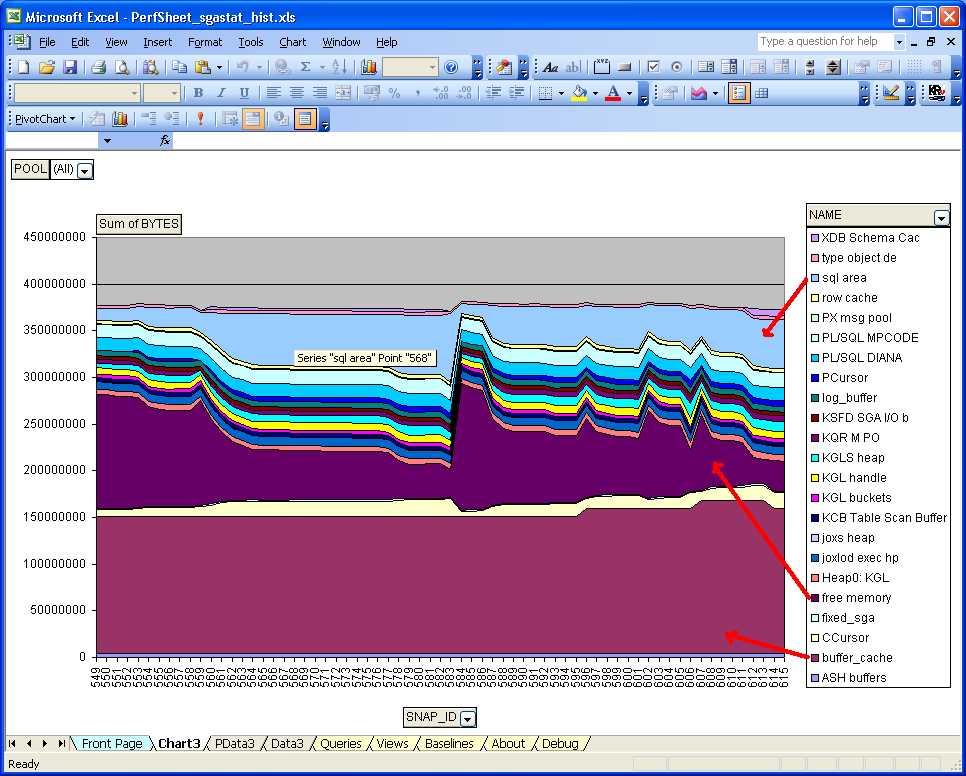
Happy monitoring :)
